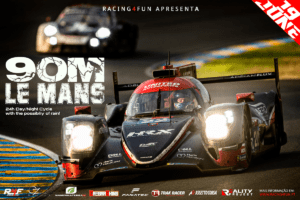Real penalty
Real penalty is a plugin for Assetto Corsa by Davide Bolognesi which adds advanced penalties, race control, driver swap features. WSS uses Real Penalty for endurance and special events.
There is a few things you need to know before participating in race with Real Penalty:
Real Penalty Client App
Every driver needs to enable Real Penalty Client App to be able to connect to game server. Otherwise, if app is not detected driver is kicked from the server after several seconds.
Install with WSS app
If you use WSS app it will detect and install this app automatically:
Install manually
If you are using Content Manager or you are having problems joining server with Real Penalty here are steps to install and enable it manually:
- Download app from here: https://www.racedepartment.com/downloads/real-penalty-client-app.34499/
- Extract package to your assettocorsa folder or drop file to Content Manager and click on Install.
- In Content Manager > Settings > Assetto Corsa> Apps
- Enable/check “Enable Python apps” setting
- Enable/check “Real Penalty” app

- In day/night races you must also have Custom shaders patch and ‘Weather FX’ enabled.

- If ‘Weather FX’ is active and you are still being kicked from the server due to ‘CSP WeatherFX/Sol not working’ – try to toggle ‘Weather FX’ > ‘Active’ (uncheck and check again)
In-game setup
Real Penalty consists of multiple smaller on-screen widgets. Connect to event free practice and make sure you can see all critical information from Real Penalty while driving. (Especially if you have triple-monitor setup):
- If app is installed and enabled correctly you should see this message after connecting to server:

If you don’t see it please refer to ‘Install manually’ section and recheck if everything is setup correctly. - Click on ‘Drive’, open AC apps menu and enable ‘Real Penalty – Settings’ app. This will show all possible Real Penalty widgets, you can move them around however you like, but make sure you will be able to see all information while driving.

- We also recommend to enable ‘Chat’ app as Real Penalty sends a lot of messages that otherwise would appear at the top of the screen and might be too distracting.
Receiving and serving penalties
Until you get any penalty your screen should look similar to this (Only ‘Cut warnings’ and ‘Long pits’):

Stop-N-Go penalty
Receiving stop-n-go penalty looks like this:

To serve and clear this penalty:
- Drive into pits (Teleport/’Back to pits’ is not allowed)

- Stop anywhere, but NOT in your car pit box – you cannot serve penalty and at the same time do pit stop. Stop timer will begin counting down:

- When counter reaches zero – you are good to go and exit pit lane:

- Exiting pit lane will complete penalty serving and it will be cleared:

Drive-through penalty
Receiving this penalty looks like this:

To serve and clear this penalty the process is same as for Stop-N-Go except that you don’t need to stop in pitlane
Disqualify penalty
We hope you won’t receive this penalty, but it looks like this:
This penalty is irreversible, so let’s see how to avoid it.
How to avoid penalties
These are general guidelines, but please refer to organizer rules in specific events.
- Firstly follow all racing rules presented in event by organizer, so race control or organizer does not penalize you manually.
- Serve penalties as soon as possible. If you see ‘This lap’ – you must go to pit lane and serve penalty the same lap!
Otherwise you will be disqualified!
- Avoid cutting track limits, exceeding cut warning limit will incur drive-through penalty.
- Do not cross pit lane enter/exit lines – can incur drive-through penalty.
Important: any wheel touching the line will incur penalty - If reconnecting even when not doing swap, make sure to wait for swap/long pit time before exiting pit lane.
But you don’t need to wait this time if you are only doing regular pit stop or serving penalty.
- Do not use ‘Back to pits’ this might induce a long penalty by AC to wait in pits.
- If event uses WSS incident system make sure not to exceed configured limits. For example:

In this case collecting 30 incident points will incur drive-through penalty.